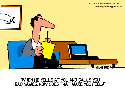Click here to see a list of previous articles.
Click the image to see larger version
What's a Linux? And how do you say it?
If you haven't heard of Linux, you will soon. Why it matters involves a lot of detail regarding financial economics to a social economics.
Linux is an operating system. An operating system (often referred to as O.S. in abbreviated writing and speech) is the software that lets you operate the hardware of your computer (see where computers came from, November 8, 2004 for more information on operating systems). Windows, MacOS and Unix are examples of operating systems. How it affects you is what applications you can use with your operating system. It's fine enough to be able to copy files onto your hard drive with an OS, but what does it matter if you have no applications to use? Your OS has to have applications to even merit consideration.
Linux was an operating system derived from Unix in 1991 by a fellow from Finland whose name is Linus Torvalds. It started off as command line, like that old dos prompt you may have seen, but has grown into an OS that supports strictly command line or a very robust graphic-based interface. Its strengths are that it is very stable, making a system crash a very uncommon event, has very few problems that require intervention due to viruses (that is, you will rarely hear of a virus for Linux) and is configurable to great degrees. These days, you can find versions of Linux that someone who knows very little about computers could use with ease. Conversely, someone who knows a lot about computers would also be very much at home.
There are several versions (some people call them "flavours") of Linux, all based on the same foundation. Most of these versions are free for anyone to use. Some companies will charge you if you want support, but that would seem to be the norm in the industry. If you have no need to call a company for support, then the product is without cost, whether you use the product at home or at the office. Linus Torvalds created a trend of programming software and sharing it. It took a while, but it has reached proportions such that most things you can do on a Windows system can be done on a Linux system for free. I say most things because there are a couple of types of applications that haven't reached maturity with Linux yet. Keep in mind the mainstream acceptance of Linux is only a few years old, but the number of applications that have cropped up in that time is enormous. And so many of these applications are free to use. So, the operating system is easy to use, very stable and is free. What about the applications?
A great number of users have computers to do the following: Use a word processor and/or spreadsheet, manage their digital photos (from digital cameras or by scanning them in), use e-mail, use instant messaging programs, use the world wide web for a variety of reasons, play music and/or videos and print any sort of documents. If this sounds like you or someone you know, Linux would easily work for you and work well. For word processing, spreadsheets, PDF creating, database creation and slideshow presentation, you can download Openoffice from Openoffice.org. Since Openoffice is free, you never have to pay for upgrades. It is also very compatible with its Microsoft Office counterparts. No one can say it is 100% compatible, however, even Microsoft products aren't 100% compatible with Microsoft products. The goal of the creators of Openoffice is not to force you to upgrade to a newer product, since they derive no money from it. Instead, they want people to use a good application. Among some reasons why you may wish to choose Openoffice over Microsoft Office:
-
OpenOffice.org runs on multiple platforms. Currently: Windows, Linux, Solaris, FreeBSD, Mac OS X. This is important because a lot of people do not use Windows or may not have compatible versions of Microsoft Office.
 Imagine having to buy an upgrade or buy the original software just because someone else uses it. It hardly seems fair.
Imagine having to buy an upgrade or buy the original software just because someone else uses it. It hardly seems fair. - OpenOffice.org is stable, and runs smoothly. It has not crashed on me under Windows or Linux, and does not do wacky things. MS Word has scared me in the past with some of its flaky behaviour.
- You're guaranteed to never experience licensing-related hassles (expired licenses, product registrations, lost keys, forced updates) which have occasionally caused much aggravation and lost productivity for MS Office users.
- Compatibility. As mentioned previously, even Microsoft applications do not retain their compatibility. Not only can Openoffice save in MS formats, but it can save in a format called XML. What it stands for isn't so important as what it means: XML is an open standard that lets you open a document no matter what application you're using, so long as it supports XML. Much like opening up a web page in any web browser (Internet Explorer, Firefox, Netscape, Opera, etc) lets you see the web page, regardless of the application. It is only when companies create a document specifically for a browser that things start messing up. With XML, the format is open to anyone who wants to use it. So, would you want to be using software that locks you into a specific version of a specific format from a specific company?
 For graphic editing, there is a very popular program called The Gimp. For music playing, there is XMMS, a web page editor called Nvu, for e-mail/calendaring/contacts and such, there is Kontact and for web browsing, there is the ever-familiar Firefox.
For graphic editing, there is a very popular program called The Gimp. For music playing, there is XMMS, a web page editor called Nvu, for e-mail/calendaring/contacts and such, there is Kontact and for web browsing, there is the ever-familiar Firefox.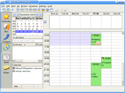
These are a tiny, tiny few of the plethora of applications that you can get for free. The beautiful thing about most Linux distributions is that they already come with these applications, including Openoffice. Since there is no financial competition and corporate ties, one distribution doesn't get any more money than another one to provide you with a functioning operating system that comes with all the products you need to get up and running.
As previously mentioned, there are some Linux distributions that charge you for their product. It isn't much, usually ranging in the $50-$85 range, but it does give you quite a bit of resources. For example:
- Linspire, formerly known as Lindows, offers an operating system as well as access to their warehouse of applications. It is a very user-friendly version of Linux. To see what Linspire looks like, click here. If you don't have an application you want for, say, playing MP3s, you can go to their warehouse and click on a program of your choosing. The program will download and automatically install for you. There is a price to this, though it's not too much. It saves you from having to scour the Internet to look for applications if that's not your thing. If you don't mind doing your own searching, downloading and installing, there are other options.
- A completely free version of Linux, called Mandrake, is available here. Keep in mind, the free versions often require you to download the OS and burn it on to CDs, then install it. It is not too difficult, but for the novice, you may have issues and may want to call someone who knows computers just to get you started. Mandrake is an EXCELLENT version of Linux.
- For another free version, there is also Debian. Debian is one of the best versions of Linux if you like administration and tweaking. Again, it comes with copious amounts of applications, like most Linux distributions.
- Finally, for another version that has a nominal fee, there is Suse Pro. Suse is put together beautifully and, since it was acquired by Novell, has also come with a lot of built-in network capabilities, making it very easy to connect to various network.
So, in all, Linux offers usability, flexibility, superior productivity at a very low cost. It may not be for everyone, but it is for a huge number out there and is worth considering by anyone. As for pronunciation, there has been uncertainty as to how to pronounce Linux. So, to clarify everything, click here to hear Linus Torvalds, the creator of Linux, say Linux. Keep in mind, he's Finnish, so if English is your mother tongue, you'll notice a distinct accent.
Next week, we'll talk about networking in small places, like at home. If you have more than one computer and want to connect the two so you can either share files or share printers, you'll want to read this.
If you'd like to stop receiving this newsletter, click on the unsubscribe button below (it will bring up an e-mail to me) and just click send. Conversely, if you think someone else could benefit from receiving this, feel free to forward this mail to them. If you don't receive this currently and would like to subscribe, click on the subscribe button below and click on send.
If you have any comments, questions or concerns about this newsletter, feel free to e-mail me at sean@beggs.ca.
If you would like to UNSUBSCRIBE to this newsletter, click here or send an e-mail to sean@beggs.ca with "unsubscribe" in the newsletter.
If you would like to SUBSCRIBE to this newsletter, click here or send an e-mail to sean@beggs.ca with "subscribe" in the newsletter.
© Copyright 2004, Sean Beggs