Click here to see a list of previous articles.
Click the image to see larger version
Take My Drive....please(rim shot)
 Getting on a plane, I told the ticket lady, "Send my mouse to Vancouver, send the monitor to Los Angeles, and send the computer to London." She said, "We can't do that!"
Getting on a plane, I told the ticket lady, "Send my mouse to Vancouver, send the monitor to Los Angeles, and send the computer to London." She said, "We can't do that!"
I told her, "You did it last week!"
A computer program designed to forecast how old you'll live says "You'll live to be 60!"
"I AM 60!", I said.
"See, what did I tell you?"
A woman goes to WebMD.com and types in "My leg hurts. What can I do?" WebMD.com responds: "Limp!"
A Christian programmer is sent far up north. His CEO goes up to visit one year later and asks "How do you like it up here?" The programmer says "If it wasn't for my Rosary, and 2 martinis a day, I'd be lost. Would you like a martini, sir?"
"Yes."
"Rosary, get the boss a martini!"
Two Santa Clauses volunteering from different software companies are standing on the corner. How can you tell the Microsoft one? He has the Easter basket.
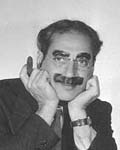 Well, programming is programming, isn't it? Still, on the other hand, water is water! And East is East and West is West and if you take cranberries and stew them like applesauce they taste more like prunes than a rhubarb does. Now, uh... Now you tell me what you know."
Well, programming is programming, isn't it? Still, on the other hand, water is water! And East is East and West is West and if you take cranberries and stew them like applesauce they taste more like prunes than a rhubarb does. Now, uh... Now you tell me what you know."
I installed a skylight for the computer room in my apartment. The people who live above me are furious!
I bought a voice-controlled computer the other day and named him Off. It's fun to use it. "Off, on! Off lights!" "Off, off!" It went insane. Now it just ignores me.
 "My girlfriend fixes her word processing errors with white-out. When she's goes for a coffee, I go over there and write misspelled words on them."
"My girlfriend fixes her word processing errors with white-out. When she's goes for a coffee, I go over there and write misspelled words on them."
I love to go shopping just to freak out salespeople. They ask me if they can help me, and I say, "Have you got patch cables" Then they ask me what length I need, and I say, "Extra medium."
The following is NOT meant to be taken seriously. Try these things at your own risk...or entertainment:
From BBspot Labs, Top 11 Tech Tips for PCs:
11. To protect your investment in that new DVD-/+RW, soak five or six cotton balls in alcohol (the higher the proof the better), place them in the tray and close it then hit the eject button to open it back up. Do this several times. Don't worry if you lose one of the cotton balls, just replace it with a freshly soaked one.
10. Over time, sound cards can get clogged up and start sounding muddy. It's a good idea to periodically go into the sound control panel and turn all the volume sliders to maximum. Don't forget turn the speaker volume to max, as well.
9. Computer cases, like aquariums, can become dirty and develop a layer of scum on their inside. To keep your computer scum-free, it is a good idea to buy a few snails from the local pet store and place them inside.
8. Floppy disks are meant to be floppy, the floppier they are the better they work. You should, on a regular basis, bend your floppies back and forth several times to keep them from stiffening up.
7. Every now and then check for loose hardware. Turn your PC on then pick it up and shake it as hard as possible. If something wasn't installed tight enough, it will have shaken loose and and you'll be able to hear the rattle. Dropping the PC from a few feet onto the desk surface will accomplish the same results.
6. If your computer is locking up, it's because it's tired and sleepy. Pour some fresh-brewed coffee on the motherboard to wake it up.
5. Keep that 15,000 rpm SCSI drive free of contaminants and running smoothly by squirting lighter fluid on it once it's reached operating temperature.
4. If you've made unwanted changes to a document or spreadsheet, just use the handy "reset" button to reverse the changes.
3. When using a microphone and speakers, place them as close to one another as possible to achieve the maximum desired effect.
2. Make your own wireless devices. All you need to do is install the recommended wireless card then you can cut the wires off your keyboard and mouse with a regular pair of scissors.
1. If you currently have a glass top desk for your computer desk and you're thinking of getting an optical mouse, be aware that the mouse will not work correctly on the glass top desk. You will need to paint the bottom of the mouse a solid colour. Black works best.
Next week, we'll look at how to make a video on your computer play properly when you have problems playing the video. This is an increasing problem as the video downloads from the Internet increase exponentially.
If you'd like to stop receiving this newsletter, click on the unsubscribe link below (it will bring up an e-mail to me) and just click send. Conversely, if you think someone else could benefit from receiving this, feel free to forward this mail to them. If you don't receive this currently and would like to subscribe, click on the subscribe button below and click on send.
If you have any comments, questions or concerns about this newsletter, feel free to e-mail me at sean@beggs.ca.
If you would like to UNSUBSCRIBE to this newsletter, click here or send an e-mail to sean@beggs.ca with "unsubscribe" in the newsletter.
If you would like to SUBSCRIBE to this newsletter, click here or send an e-mail to sean@beggs.ca with "subscribe" in the newsletter.
© Copyright 2005, Sean Beggs


